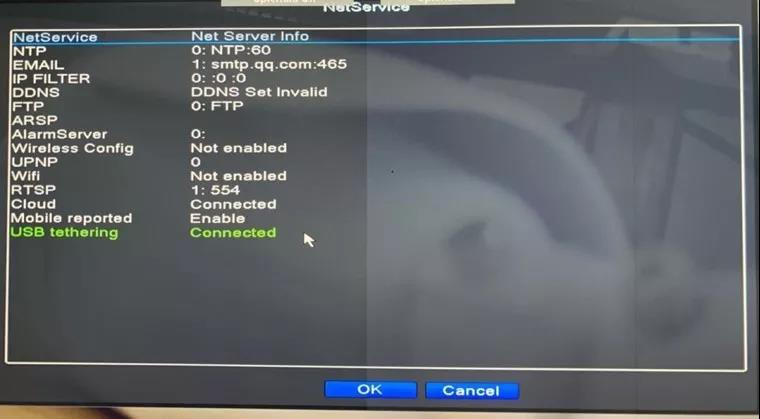1.Add face detection function
XVI camera work with DVR, The face detection function is realized, higher detection speed and rate .support playback by face, and the detected face is quickly searched to the target person, and the method is convenient and more practical.
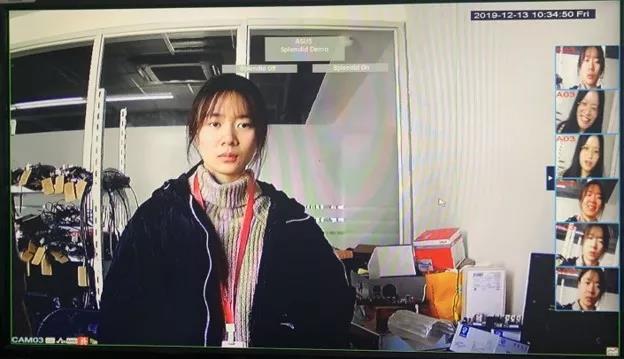
1.1 Face detection setup interface
Right click menu [main menu ]-[ alarm function ]-[ face detection ]- tick [enable], click ok.
Face detection intelligent DVR mainboard needs to work with XVI intelligent camera. The firmware turns on face detection by default

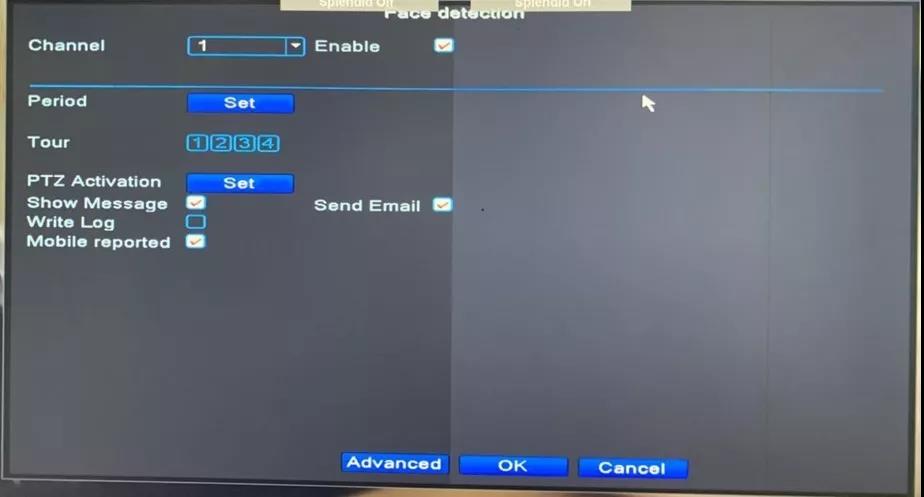
1.2 Fast Playback of Face Video
XVI camera work with XVI DVR , Support quick check of face video, playback based on the captured face video ,You can quickly locate the target person, improve that work efficiency,save time and effort.
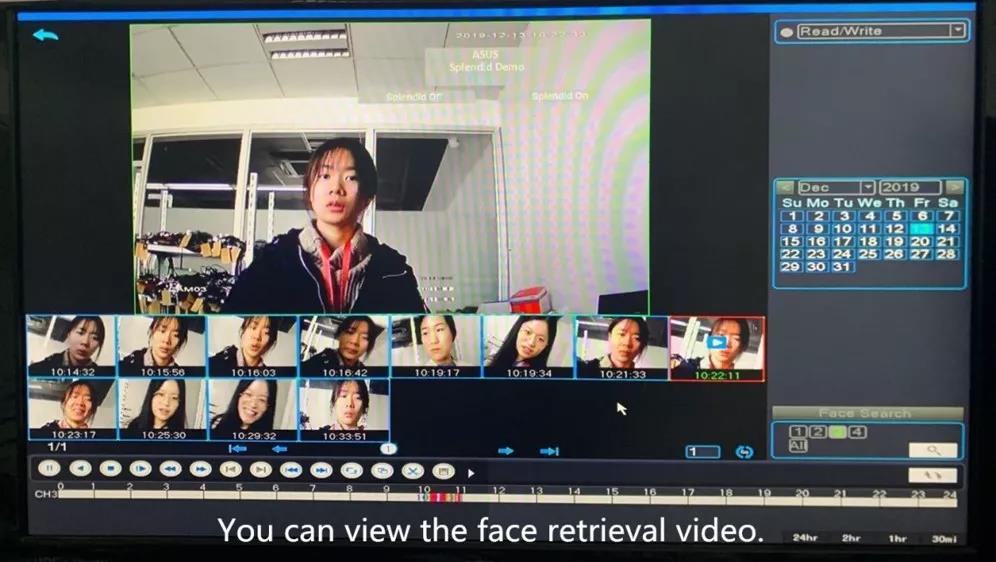
2. Add USB shared network function.
Through the USB interface, the DVR device connects to the Android phone with a data cable (the IOS system doesn’t support the USB shared network function). At the same time, the mobile phone side enables the USB shared network function on the mobile network sharing interface, and the DVR side enable the USB shared network function on the network service page, indicating that the DVR device is connected to the network. This function cansolve the problems of remote upgrade, remote access and technical support without internet .
The implementation steps of USB shared network function:
2.1 Through the USB interface, the DVR device connects to the Android phone with a data cable(the IOS system does not support the USB shared network function).

2.2 Openthe mobile network sharing page on the mobile phone and enable the usbshared network feature

2.3 Open the network service interface of the DVR device and enable the “USB tethering" function.
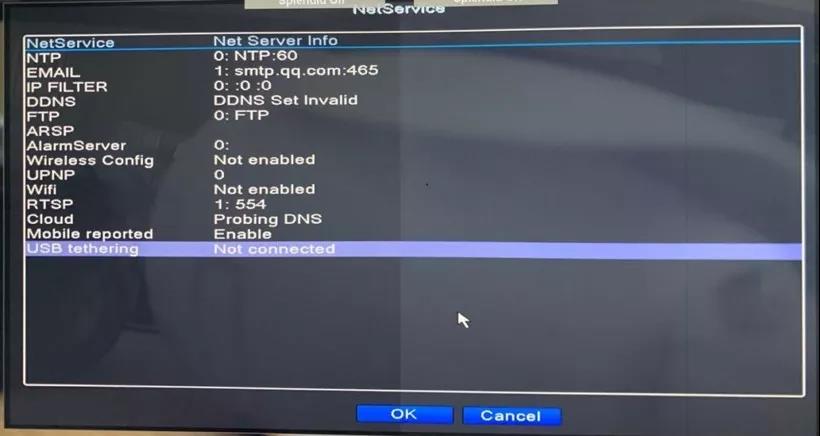
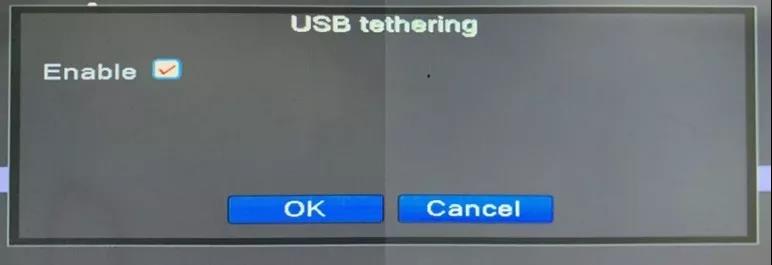
2.4 If the “USB shared network” shows “connected ”, the DVR device is connected to the network. Make it convenient to the Remote Technical support without internet .